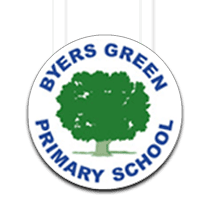Dear Parents/Carers,
We are sending you all our best wishes through these very difficult times.
Thank you to all of you who picked up the packs of learning materials from school. The packs are print-outs of the resources which we are uploading to our Remote Learning area on the website. We hope you have found them useful. Due to weather warnings and dangerous road conditions, school was closed on Thursday 14th and Friday 15th January so the next pack of resources will be available on Monday 18th January. We will send a text when they are ready for collection. Please get in touch if you have any queries, either by class email or the school office.
On a weekly basis, we would like you to send us a photograph of a completed piece of work from Maths, English and topic work. This can be sent to the class teacher’s email. The work you share could be something your child is happy with or proud of, or something your child wishes to gain feedback on. We ask to see a minimum of three pieces of work per week but you are more than welcome to send more. Teachers will respond as soon as they can during the hours they are on site.
We would also like to see all of the completed paper resources. We will arrange drop off times for completed work which coincide with times when you are picking up learning packs. We will then organise the work into folders and books in school and send your child some feedback on their work, either by email, telephone or a written note in their next learning pack. The provisional date of the first drop off for completed work is Friday 29th January. Bring along everything your child has done up until that point. We will then issue another date later in the term for the next drop off of resources.
If anyone is having any issues with Internet access, any issues with data or Wifi please get in touch with the school office. Pupils may be able to access remote learning from Xbox and Playstation devices using the instructions below:
Xbox
- Plug a keyboard into the Xbox USB slot.
- Go to my games and apps.
- Find and select Microsoft Edge.
- Navigate to your online learning platform.
Playstation
- Identify the PlayStation internet browser icon (WWW with dots around it).
- Press the PlayStation logo on the controller.
- Go to the library and find options for games and applications.
- Go to the applications and you will find the internet browser.
- Navigate to your online learning platform and log in as usual.
Please get in touch if you are having any issues with your devices or if your child does not have access to a device.
Please do not hesitate to get in touch if you have any queries. The staff will be making regular contact with you either by phone or email to check in with how things are going.
Stay safe and keep in touch,
Kind regards,
Miss Dodds